September Orders + A Spreadsheet
If last newsletter was spicy, is this one a bowl of shredded wheat?
Local folks: click here to order from the September menu!
The hoi polloi (aka folks who haven’t subscribed) won’t get access until noon, so hop in there before the dates fill up if you’d like cake next month!
You’ll note the last weekend of September is unavailable - I’m finally going on my honeymoon so I’ll be out of town! My wife and I got married on zoom in 2021 (just as the Covid vaccine was beginning to roll out), so this is something we’ve been dreaming about for a long time.
We’re starting in Rome and taking a road trip to Sicily (with a more extended pit stop by the Amalfi Coast), then spending a weekend in Paris for dessert. Please let me know in the comments if you think there’s anything we can’t miss!
I’ve been thinking lately of how to introduce my first piece of straightforward, small-food-business advice to this newsletter, and to be honest I’ve been a bit stuck. I believe the most valuable tool I have to share is a recipe costing spreadsheet, and talking about a spreadsheet just feels SO DRY. Knowing how much a menu item costs to make is imperative when you sell food for a living, but it isn’t exactly thrilling material to write about.
Moreover, I’ve got scads of imposter syndrome about this because I never got formal training in Excel (or Google Sheets, which is what I use now). I went to liberal arts school and studied printmaking and English. I spent one summer just after graduation in my first and only office job, where I was paid to write other people’s resumes. Mostly, I skulked around attempting to hide my hangover from my boss (it was just after Hurricane Katrina in New Orleans, and we were all rattled and coping poorly). My next job was as a prep cook in a restaurant basement in Portland, Maine, and I’ve worked in restaurants ever since.
The first time a restaurant boss ever asked me to cost a recipe, it was just as I was leaving for the night after a twelve hour shift. My head chef wanted to see it first thing the next morning, so I resignedly returned to the office and worked it out on the back of an envelope, consulting paper invoices for ingredient pricing and making up the cost of goods for the items I couldn’t find. The chef looked at it briefly and set it aside, never discussing it with me again.
I got a slightly better education at a later job, where the Chef de Cuisine was a business school grad. It blew his mind that I didn’t know how to use Excel, but he did patiently show me the ropes, including a recipe costing spreadsheet I could use to figure out the COGS (cost of goods sold) of all the desserts I was putting on the menu (as a still relatively green pastry chef). He’d made it so I could build my recipes directly into the spreadsheet by weight, and the price per gram would be automatically populated in a separate column. Before this, I was still adding up my food costs by hand. On my last day with that corporate restaurant group several years later, I went home to copy the spreadsheet into my personal Google drive, only to find that my access to my work email had already been wiped, and with it my access to all the recipes and spreadsheets I’d developed for the group.
I texted my former CDC to see if he would share his template with me, but he didn’t return my messages. It wouldn’t be until years later, when Bayou Saint Cake was beginning to achieve national recognition, that he would reach out to me again. He never apologized for ignoring me.
This is emblematic of the culture of kitchens I came up in - the vast majority of my supervisors (all but one of them men) hoarded information, selectively communicated with or befriended colleagues based on perceived clout, or ordered employees to complete tasks without explaining how. It really sucked, and I believe it has left any cook or baker who came of age in this environment constantly questioning their judgment and worrying that they’re always one step behind. I may sound bitter, but I’m really just sad about the missed opportunities for camaraderie, and I hope the people I worked for have found new ways of moving through the world.
The recipe costing template I’m sharing below is one I developed myself, loosely based on my memories of the one I was previously taught how to use. I built it by watching Youtube tutorials and googling answers to my questions (or asking my wife). I’m going to go through step by step how to use it, and the link below is available to anyone who would like to copy the spreadsheet for themselves. It’s generally geared to professional chefs who need to figure out how much an item costs to make, but there’s no reason why an avid home chef couldn’t use it to, say, figure out the food cost per person of their Thanksgiving dinner, if they’re so inclined!
No one is born with this information, and I didn’t fully understand how to do this efficiently until I was well into my 30’s. I hope it helps, and feel free to comment questions if there’s an aspect I didn’t explain sufficiently. If all this is obvious to you, well, congrats, because it certainly wasn’t to me!
Warning: I may not use the correct, Excel-approved language for describing these steps, but who cares.
First - download the spreadsheet, and make a copy. You’re going to only want to fuss around in your personal copy of the spreadsheet, leaving the template as I’ve arranged it for others to use.
Resource: Food Cost Worksheet. Copy for your own use.
There are two main parts to this spreadsheet. The first page, indicated below, consists of a list of ingredients. I’ve got these ingredients roughly organized into Dry Goods, Dairy, and Produce.
The first column indicates the name of the item, and when relevant, where you get it from/what brand. This can be helpful to compare prices between different brands of products - you can toggle between different brands of olive oil, for instance, when costing an olive oil cake.
The second column indicates the pack size, aka the amount of the ingredient that is packaged when you buy it. This could also cause the price to vary, as sometimes you get a slight discount when buying in bulk.
The third column indicates the price per case (or price per the pack size that you’ve indicated in the previous column).
The third column lists the price per ounce. I’ve organized it this way because here in America things are generally sold using imperial weights, so I’ve built in a system to convert pounds and ounces to grams, which is what I use in my recipes. If you live in a reasonable country that uses metric, you could omit this step. I obtain the price per ounce by dividing the cost of the ingredient by the weight - thus, a 3lb bag of maple sugar that costs $42.99 is approx 89 cents per ounce (42.99 divided by 48 ounces).
The next column is our first with a built-in formula, part of the magic of a spreadsheet. If you double click on a cell in this column, you’ll see: =ARRAYFORMULA(D13/28.35). This automatically divides the information in the Column D, .89 cents, by 28.35, to deliver us our cost per gram: 0.03 (and some change, the system will round up a bit).
You can add or subtract as many ingredients as you like from your copy of the spreadsheet. When inserting rows to add ingredients, you’ll need to make sure you’re also transferring the formula in column E to your new row - you do this by grabbing the blue dot in the corner of the cell and dragging it down into the row you’d like to transfer the formula to.
Next, we’ll look at the spreadsheet in action. The next page is our recipe template. You’ll want to make a copy of this sheet every time you cost out a new recipe. Column A, labeled “ingredients” has a drop down menu of all the products we’ve listed in our first sheet. All you have to do is begin typing, and the cell will auto populate with the ingredient you’d like to enter. In the next column, indicate the gram amount of the ingredient. Column C just indicates that the amount is in grams. Column D auto populates the price per gram of the ingredient, and Column E shows the total cost. In our example recipe for blueberry muffins (the third sheet you’ll see in the spreadsheet), you can see that I’ve indicated that the recipe contains 340 grams of all purpose flour, and that the total cost of the flour is $1.79.
At the bottom of the example recipe, you’ll get a total for the entire recipe cost. Importantly, when you make a copy of your template and create your own recipe cost spreadsheets, you’ll need to delete any extra rows in the recipe - any blank rows at the bottom will prevent this formula from working.
Last, you’ll notice at the top of the example recipe a few more places where we can gather information:
Under yield, put the approximate yield of the recipe - in our example, the recipe yields 10 muffins. The next cell will divide the total cost of the recipe by this number, giving you a price per muffin (or portion cost).
When building out the cost of something like a cake, which consists of multiple recipes, I’ll cost out each individual component recipe separately and then add the components together. If a batch of buttercream is enough to frost three cakes, then I’ll put yield as three. I’ll then add that to the portion cost of a batch of chocolate mousse, devil’s food cake, and so forth. In this way I can figure out how much an entire cake costs to make. If you want to get fancy, you can take the components and create a new section in your ingredient sheet, adding rows for recipes such as chocolate mousse, buttercream, and cake.
Every time you cost a new recipe, make a new copy of the template and proceed from there. Over time, you’ll want to adjust the prices of your ingredients as they fluctuate, or add new ingredients. The spreadsheet can be a great way to figure out in advance if a new recipe is feasible, or if it would be too expensive to make.
Of course, food cost is just one part of the picture - we also have to factor in paying ourselves for our labor, the cost of packaging, transportation if applicable, and so forth- but that may be a newsletter for another time!
For the question that may be weighing on your mind - does my example recipe really yield 10 muffins? It seems unlikely but I honestly can’t remember. Maybe I’ll make it next week and see. If I do, I’ll report back.





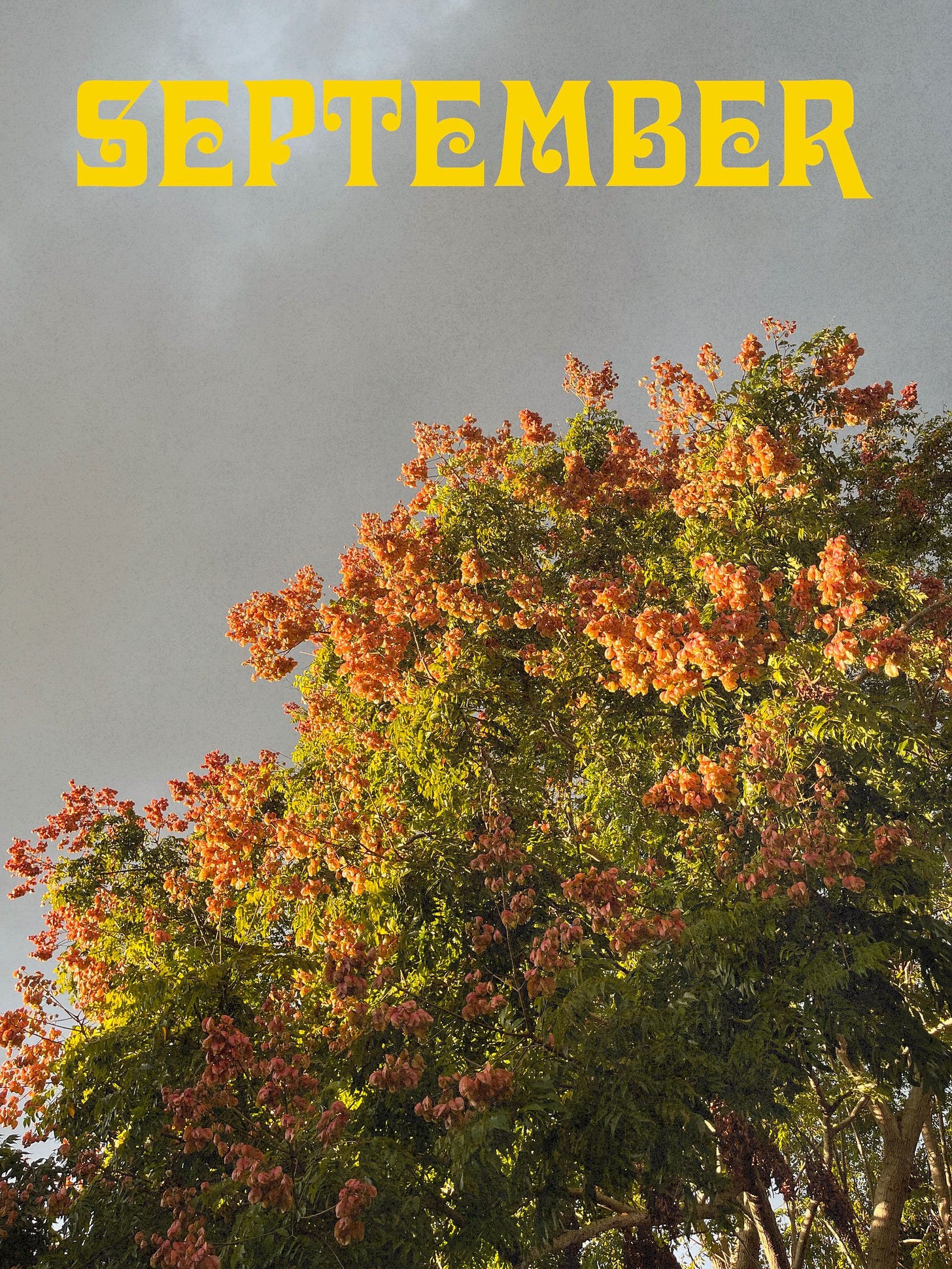
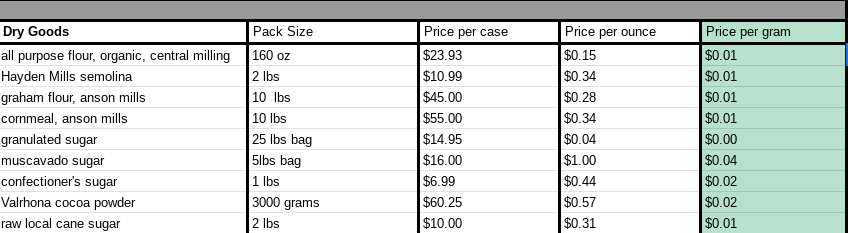
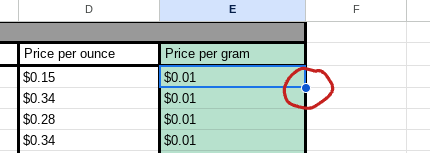
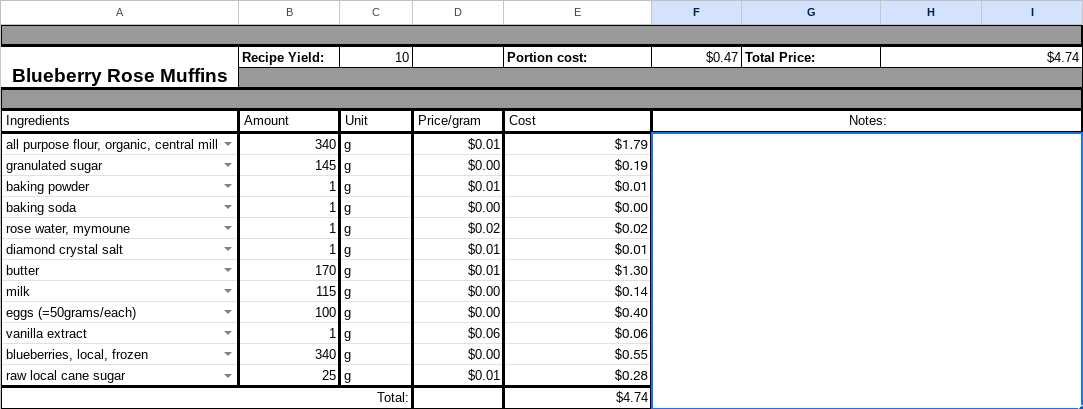
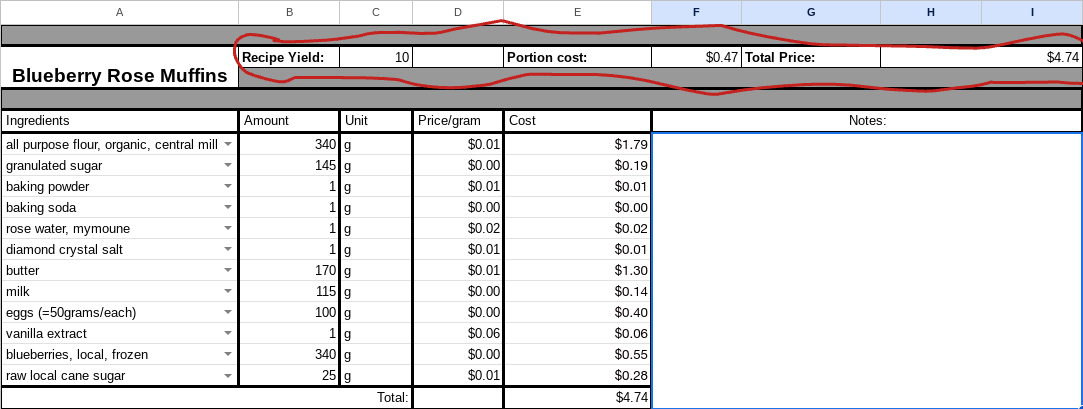
So so generous of you to share this!! Especially in contrast to the obnoxious gate keeping you described. I simply must recommend that you visit Chez Alain Miam Miam in Paris. It’s a tiny sandwich stand in the middle of a market in Le Marais, and serves up one of the best sandwiches (slash sandwich experiences) I’ve ever had in my life. There is one man who personally makes every single sandwich, his assistants simply prepping the ingredients. He gives you a sampling between the two cheese options to let you decide which you want. You will be in line for a while, but that’s simply because he’s not in a rush and clearly had a process—every single sandwich just as life changing as the next. I implore you to go if you have the time!
What a generous offering, Bronwen. Thank you. And happy honeymoooooon! I'm sure the extended wait will make it all the more sweet.